How do I order online
Choose the products
Using the left hand menu, navigate through the electrical equipment categories.
Once you find a piece of electrical equipment that fits your needs, click the button
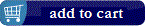
Shopping Cart
After adding the electrical equipment to the cart, you will be automatically directed to the Shopping Cart page, where you will have the possibility to review them, to update the quantity or to discard one or all of the selected equipment.
To add more equipment into the cart, you need to go back to the virtual shop, by pressing the "Back" button.
If you finished adding all the electrical equipment into the shopping cart, you may place the order by pressing the "Continue" button.
This button is only active if you are logged in and all the invoicing information is filled in.
In case you are not, you will see a notification message under the "Back" button which will mention that "*To place the order, you must be logged in".
At the same time, if you do not have the invoicing/delivery information entered at the "My Account" section, you will see a notification message under the "Back" button which will mention that "In order to place the order, you must have the information filled in the My Account section".
Removal of a piece of electrical equipment from the shopping cart will be done by clicking the "Delete from cart" link.
Modification of the quantities is done by editing the quantity and by pressing the "Update Quantity" button.
The ordered quantity must be a multiple of a set.
In case it is not, you will be warned and you will have to correct the quantity value.
Verification of the order
After pressing the "Order" button in the shopping cart, you will be taken to the review page.
You must make sure that the invoicing and delivery information is correct. You will also be able to make modifications by going back to the "My Account" or the Shopping Cart.
Delivery
The order will be delivered according to the estimated term of delivery displayed on the site, at the delivery address provided by you.
Order sending
To order the selected products, press the button
Articles related to this topic
- Customer account to CHORUS Electric
- Stock information
- Product information
- Term of delivery
- The Payment
- Order delivery





